#immutable distro
Explore tagged Tumblr posts
Text
have any of you nerds tried Kinoite? (or silverblue) i want to switch to an immutable distro and i'm too cool to use nixos
57 notes
·
View notes
Text
I will now talk about Immutable Linux Distros and how they can help you potentially make the jump from Windows or Mac to Linux.

The way an ILD works is that unlike normal distro's or indeed any other desktop operating system is that they work in what's called a "containerized state", what this means is that the root OS itself is set to read only by default and cannot be edited by normal users while the system is in use, this gives it an immense amount of stability and for older people or people with kids it prevents them from installing anything that could potentially damage the computer in a way that makes it inoperable. The next cool thing that they do is how they handle upgrades, the most common cause of an OS just up and kill itself is due to bad upgrades/updates. It happens in windows, MacOS, and even non-immutable versions of Linux; it's just a fact of life. A patch isn't tested properly against edge cases and fucks you up and you're stuck either reverting to a backup image or reinstalling your OS entirely. ILD's on the other hand work more like a mobile OS in that they upgrade the entire OS at one time separately from the active OS image and only when it detects that the upgrade succeeded does it roll you over to the upgrade/update. If the update/upgrade fails it just trashes the entire thing and leaves you where you are. So if you're looking for something that's stable and secure for yourself or your loved ones you might give these a look see. Below I'll link a few of the best ones in order from most used to least: 1. Fedora Silverblue: https://fedoraproject.org/atomic-desktops/silverblue/ 2. Bluefin: https://projectbluefin.io/ 3. Aurora: https://getaurora.dev/ 4. Flatcar: https://www.flatcar.org/releases
So load one up on a thumb drive, give it a whirl, see what you think, anything to separate yourself from the corporate oligarchs of Microsoft and Apple while also giving you a safer and more secure experience.
Enjoy!

#linux#immutable linux distro#atomic linux#fedora silverblue#bluefin project#aurora distro#flatcar distro#immutable linux#corporate oligarchy#foss is love foss is life
2 notes
·
View notes
Text
i wanna try out NixOS but i felt like i jsut switched to arch and it made me think all the distros i've tried
my journey: pop!_OS: half a year maybe debian: like a year and a half kubuntu: 2 months arch: 3 months
honestly i have no reason to move away from arch it's working completely fine but nix is just fascinating to me in the way it works it's like oh i can control my Entire System from a Single File that's cool as hell. it's immutable packages honestly is pretty cool for me who just installed and uninstalls shit all the time it's nice to just like have that all work and shit idk it's something i wanna try out but i'm scared because arch has been so nice to me
like i loved debian i would suggest maybe debian sid because the issue i had with it was that all the packages were old as hell. and i love arch more than it. but i need to switch. distro hopping is addictive
5 notes
·
View notes
Text
I'm starting to think immutable distros were a mistake.
I CANT EVEN SO MUCH AS ADD A GODDAMN FONT
BUT I LITERALLY CAN NOT USE A MUTABLE DISTRO BECAUSE IT JUST DOSENT WORK
#im so fucking mad right now#holy shit#linuxposting#i might be misspelling mutable and immutable but what ever#im too mad to give a shit
3 notes
·
View notes
Text
So, a month ago I finally got a job as a frontend dev, so, hooray,🥳, I now get to enjoy ✨Vue✨ and ✨Nuxt✨ 5 days a week and get paid for that. But since I've been unemployed for a very long time, this sudden change means that I'm even more tired to learn new things in my spare time, and also that there isn't much spare time now. I haven't posted much here before and so it seems I'm unlikely to be more active here in the future. Sad.
I did, though, try to read the 1st book on the list from the website Teach Yourself Computer Science, the one called Structure and Interpretation of Computer Programs (the reason for me to do that is because I don't have any STEM background, and, I guess, if I want to continue a career in a sphere rapidly encroached by AI, it's good to have some fundamental knowledge). I read about a ⅕ of the book, finally understood what it means for Haskell to be called a "lazy" language, but the exercises at the end of the chapters are too hard and math-heavy for me. Also, sad.
The book uses a programming language from the LISP family, called Scheme. I thought I could get by by installing Clojure instead, but that journey ended with the VS Code extension for Clojure, called Calva slowing down and then completely corrupting (?) WSL connection, so that I had then to reinstall my WSL "instance". (Yes, I use Windows, because I'm not a programmer). Which is sad, because the extension looked good and feature-heavy, it just couldn't function well in WSL environment for some reason…
After that, I installed Racket (another LISP) on the freshly reinstalled WSL distro, but then I couldn't pick up the book again and continue learning for, like, a week and a half, which is where I am at now. (Racket allows to define arbitrary syntax/semantics for the compiler, which in turn allows developers to create new domain specific languages distributed simply as Racket packages, with one of those packages being the dialect of Scheme used by SICP, the book mentioned earlier).
There is also the PureScript book, Functional Programming Made Easier by Charles Scalfani, which I'm unlikely to finish ever. The language is neat (it's very similar to Haskell, but compiles to JavaScript), but a bit overcomplicated for a simple goal of making interfaces. I do think, however, that I might try learning Elm at some point: the amount of time I've spent at work, trying to understand, why and at what point the state of some component mutated in a Nuxt app is, honestly, impressive, and I want to try something built around the idea of immutability.
2 notes
·
View notes
Text
LMDE 6 Beta First impressions.
I've been trying out the Linux Mint Debian Edition 6 public beta for little over a day now, and I have no complaints or bugs so far. LMDE is the version of Linux Mint that is based directly on Debian rather than Ubuntu, unlike the mainline Mint distro. LMDE 6, "Faye", is based on Debian 12. The point is to become as similar in features as the regular Ubuntu version. And it exists as a Plan B in case Ubuntu disappears or becomes unuseable as a base for Mint.
And It's good that this safety plan exists, because Canonical and Ubuntu are not that reliable. The Mint devs has had to rebel against Canonical's decisions multiple times, creating work for them. The Mint documentation has an entire page criticizing Canonical's preferred package format, Snap and why it's not included by default in Mint. The version of Firefox included in Mint is packaged by the devs themselves, since the Ubuntu version of Firefox is a snap (and if you try to install it via Apt, it will install a snap package instead). And ubuntu is moving more and more towards snaps, including an immutable all-snap Ubuntu. If that becomes the default Ubuntu release, derivative distros that don't use snap are pretty much finished.
I started my Linux journey with Mint, but moved upstream to Debian for awhile precisely because I was not comfortable with my operating system standing on such unsure ground. And unlike most Ubuntu-based distros (of which there are many), it's smart of the Mint team to realize that and create LMDE as a plan B. And now I'm on LMDE, because well that moves my computer off Ubuntu, while also enabling me to support Mint, which remains such an important part of the LInux ecosystem for being so beginner-friendly.
So how it is as a distro? How does it compare to mainline Ubuntu? and what does it add to its Debian base?
LMDE uses Debian stable, and as such the packages are outdated, but it's rocksolid stable. I'm running the beta, and because it's debian-based, the majority of the packages were well-tested by the time Debian 12 was released. So I haven't found any bugs so far. And Mint includes flatpaks by default, so you can get newer software in sandboxed containers without sacrificing overall system stability.
Mint adds to the basic Debian experience in many ways, the main addition is the many GUI tools Mint has developed. The software manager handles both debs and flatpaks by default with a slick interface. And the update manager handles updates with friendly non-pushy notifications, I've sang its praises before. Mint also provides tools to manage your software sources (to switch to a local mirror for example) and to create a backup of your home folder.
These tools are what make Mint so famously easy to use, as I written about before. For most common use cases, you never need to see the command line. It's similar to what MX Linux adds to Debian, which I've written about here. I think Mint probably has better looking and more intuitive GUI design than the MX equivalents, although the MX tools have more features. They are both great.
KDE Plasma and Gnome desktops does add somewhat similar functionality to base Debian, but I have reasons not to use those DEs. Gnome lacks customizability and forces a particular workflow, while I found Plasma to be a complete crashfest.
I ended up using xfce, which best met my needs, it's lightweight, easy to use and stable. And I didn't want to pollute it by pulling in bits of other desktops with all its dependencies. It did however require me to use the command line for things like installing and updating flatpaks, and i found running "sudo apt update" and "sudo apt upgrade" easier than using synaptic. I had figured out the command line by that point, so I could make do without the functionality of Mint, but the Mint tools are great to have. Having update notifications is great for an absent-minded person like me.
And they are sometimes objectively better than their Debian equivalents. For example the software sources manager that is in the Debian repos has been broken for months with a bug that leaves your apt.sources.list in a broken state that cuts your OS off from security updates, something I discovered the hard way and I had to manually edit my sources.list to fix it. The Mint equivalent works perfectly fine.
There is a lot of polish for desktop users In LMDE compared to base debian. It does add a lot of value that way.
How is it compared to ubuntu-based Mint (LMUE) though? And as someone who used LMUE cinnamon for months, I have to say the majority of functionality is all there. My experience is basically the same.
The only thing missing I could find is the driver manager, which can be very useful as it detects missing hardware drivers and pulls them in from either online or the installation media. The driver manager is to my understanding tied into Ubuntu's repos for additional drivers. Ubuntu has some of the best hardware support in the LInux distro world. Debian however has compromised their commitment to free software in favor of practicality, and now includes non-free drivers with their installation media by default, so maybe that functionality is not that necessary anymore. I've had no problems with wi-fi and blu-ray drivers on this laptop I'm typing this on, even with base Debian.
Another thing missing in LMDE is a choice of desktop environments by default. You only get cinnamon, the flagship DE developed by the Mint devs primarily for MInt. LMUE also offers Mate and Xfce by default. This is because LMDE is a "Plan B", and supporting multiple DEs on a second base would mean a too heavy workload for the devs. The Debian repos does however have Mate and Xfce in its massive package selection, plus several more DEs, and you can install them manually If you want, and still use the MInt tools, I tried it with xfce myself.
As a derivate distro, LMDE does also drag behind Debian releases quite a bit, when a new Debian drops it takes awhile for Mint to develop an LMDE version based on it. LMDE 6 was a quick turnaround by LMDE standards and it still took like three months after Debian 12's release. LMUE's turnaround for Ubuntu LTS releases is far quicker, because it remains a relative priority for the devs.
Still LMDE 6 is here now, and it's a great distro. It proves that Linux Mint is not relaint on Ubuntu, and adds useful functionalities to its Debian base.
#my writings#linux mint#linux#debian#linux mint debian edition#lmde#welcome to another installment of ''lena rambles about linux''
3 notes
·
View notes
Text
i've been on a linux adventure recently —
one day i woke up and thought, "today is the day", and began working through the linux from scratch handbook. it turns out that most people do not in fact do this on bare metal because compiling everything yourself and just punting on package management does not provide for a workable system. at least, not as a daily driver. (this guy tried writing a debian from scratch where step 1 is getting apt going, but apparently it is not just outdated, but incorrect even at the version specified).
you're supposed to just do this in a virtual machine and treat it like a learning exercise. i did not do this, and spent twelve hours compiling all the packages and walking circular dependency trees basically trying to slowly divorce yourself from the host system's toolchain.
in the process it's very clear how "down in the dirt" linux as a whole is; nothing is made for each other, all the packages are just picked up from here and there, sometimes the maintainer doesn't update their domain and pkg-conf is just Gone so you have to dig it out of the gentoo repo. i kind of love it. it feels organic, it feels natural. of course this emerged. of course it all kinda works, of course it all fails easily.
it's a lot like the human body. that is, say you have a really nicely integrated distro. they probably have like fifty different upstreams, and teams that are making extensions or monkey patching the upstream as they go to slowly hone these disparate things into stuff that vaguely resembles each other. you introduce redundancies and reliability checks. you try to migrate to stuff that will enforce this (Ubuntu enforces Wayland by default; Fedora defaults you to btrfs; downstream distributions then in turn undo some of these like how Pop! OS goes back to X11).
you keep reinforcing against common failures with subsequent processes that can watch for those failures and prevent them, provide fallbacks, self-heal if possible.
and then in turn for everything else you isolate its ability to even impact the core system. ideally you're immutable — say, vanilla os, or some people use nix or fedora silverblue. but most of the time there's just a hybrid approach where we sandbox as much as we can. steam os completely replaces the OS every update and keeps the home folder. chromebooks do likewise. macos has been doing this since i think el capitan? and apfs is intended to have a less hacked-in way of providing for a core system partition that nothing else can touch.
that whole thing is really beautiful, i think — have BSDs replicated this? i don't know; i have never used one very seriously. it felt like they intended to start from scratch with a monolithic basis, but it feels like i'm in the early 2000s again when i try to debug a bsd system and look for documentation.
anyway, so after twelve hours i fumbled a very basic thing. that is, i assumed, why not? i will use UEFI, but i had already partitioned as if i was doing an MBR. so i tried to add a UEFI partition and inadvertently, in trying to unmount and safely perform this operation, rebooted into a system that was freaking out because there was no UEFI partition. it kept reboot cycling into a wifi recovery agent and occasionally realising there was a USB attached.
i moved to arch and performed the entire install in like less than an hour. but damn it, now i'm frustrated. i wanted to see this through. today i decided to move to fedora to better have an overarching experience for this specific hardware (the auto-rotation and on screen keyboard support is amazing on gnome 44) and then try to throw all this into a Box and do it again. but given so much of this was tedious, i would probably just ... automate it. but aren't we getting too close to just a distro?
4 notes
·
View notes
Text
nearly popped a blood vessel because EVEN THOUGH I HSAVE FUYCKIGN UNLIMITED WIFI IT KEEPS FUCKING ACTINAG LIKE LIEVE IN THE MIDDLE FO THE FUCCKIGN PACIFIC OCEAN AND IT WONT FUCKING DOWNLOAD TH E FUCKING UPDATE FOR FIREFOX AND IT DOESNT EVEN NEED IT BUT BECAUSE IT HAS AN AVAILABLE UPDATE IT FUCKING IS MAKING THE CURRENT VERSION ACT SLOWER AND I AM THIS FUCKING CLOSE TO DOWNLOADING AND IMMUTABLE DISTRO
#awesomebitchwhoisalwaysrightposting#still fucking better than window though#genuinely surprised i didnt have an anuerysm when i was running windows i would have fits like daily#i hate software so much this is why i never got into coding
1 note
·
View note
Note
WHYYYYY Immutable distros, whyyyy flatpaks, those are abominations
bwa i'm not immutable also flatpaks are not that bad imo from a dev standpoint
61 notes
·
View notes
Text
EU OS aims to free the European public sector desktop • The Register
EU OS is a proposal for an immutable KDE-based Linux distribution with a Windows-like desktop, designed for use in European public-sector organizations. Rather than a new distro, it’s a website that documents planning such a thing, what functions the OS might need, how to deploy and manage it, and how to handle users. Its aims are relatively modest, saying: The proposed base OS – Fedora – is what…
0 notes
Text
i kind of wish container integrated pc setups were more of a thing outside of being kind of a kludge for immutable distros exclusively. because being able to compartmentalize and test and wipe large chunks of your os is a really excellent feature for that kind of new user like my sister who wants to just wildly experiment and pull levers and not brick anything but its only really a thing on like. nixos. unbelievably bad for people who just want to get into linux. and silverblue. bad for learning about linux and trying out different ideas and just like really oppressively cramped feeling imo. although i think if they just split off the desktop from the image in whatever way in image based distros like that i would be actually so down for them. its like a really excellent idea for a certain kind of user and i think a big chunk is like, advanced but busy wagies, and forcing those people to use either gnome or kde and like, if you download i3 or whatever youve still just gotta have gnome messing with stuff and taking up space in the background, i just think its so clumsy. i dont really see why you couldnt just have like, a core image and a desktop image. like i dont think that would be meaningfully less "atomic" and it would make rebasing to a different de or no de even mpre trivially easy........ at that though i think images are a SUPER bad way of doing atomicity and while vanillaos never seemed to take off its way of doing atomic generations same as nixos seems so much more sensible. the only argument anyone ever has against it is that 2 root partitions of 20gb or whatever is too big* but a 500gb ssd is like 15 bucks now man idk
*they dont even do it this way anymore and their current virtual volume thing is a really elegant execution of the concept imo. i really think fedoras thing only took off because its fedora and theyre industry standard and not because its good
0 notes
Text
The main three distros I use these days are
Voidlinux
Arcolinux
Redcore gentoo
(tried Xenia Linux for the funny but I actually hate immutable distros forever I think)
0 notes
Text
since you mentioned already having mint but arch and gentoo being somewhat off the deep end, here's a rough list of categories (ranked by my own experiences where relevant and general opinion where not):
over easy:
mint - desktop linux that Just Works(tm)
ubuntu - ditto but you get Gnome so the UI is different
fedora - a bit more of a challenge but still ready to go
medium rare:
debian - more manual but stable once you get it up
endeavour - arch but it has friendly installers
r/programmersocks:
arch - rolling release, manual-ish install etc. cat ears optional :3
void - systemdeeznutz idk, it also rolls but uses runit for ideology reasons
ultraviolence:
gentoo - compile everythingg !!! did you know it takes over 20 hours to compile gcc on a pentium 133 ?
nixos - immutability !! declarative configuration files !! look how reproducable my system is !!!
bedrock - yo dawg i heard you like linux xD actually n distros in a duct tape trench coat
lfs - so you thought gentoo was customisable....
guys what linux should i put on my Lenovo thinkpad .
452 notes
·
View notes
Photo
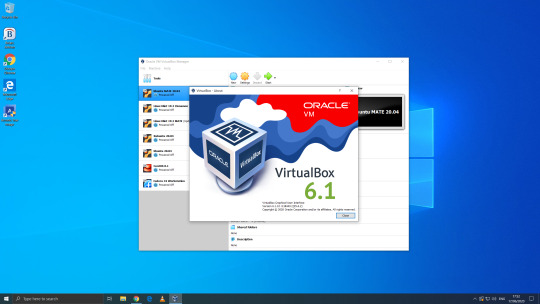
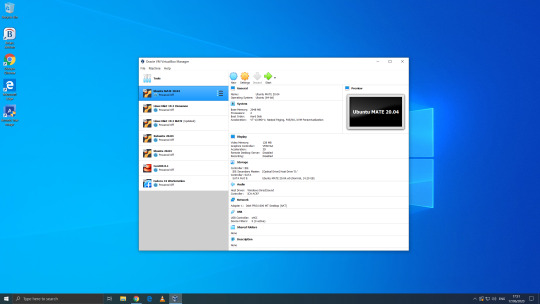
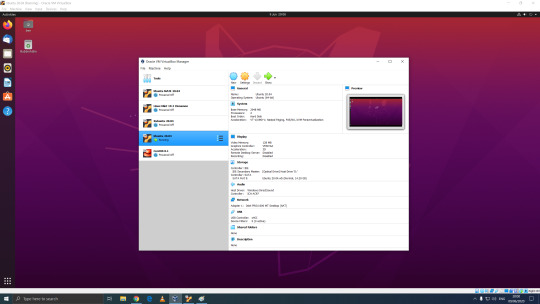


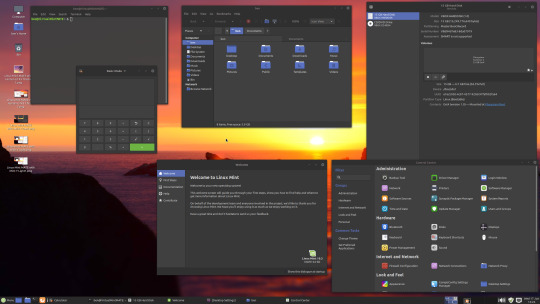

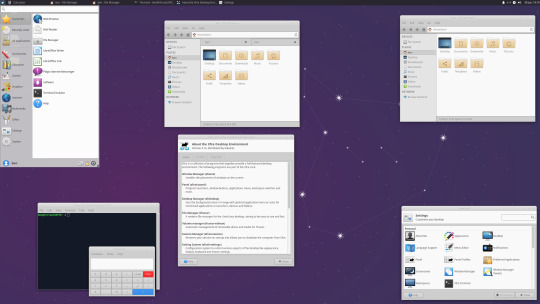
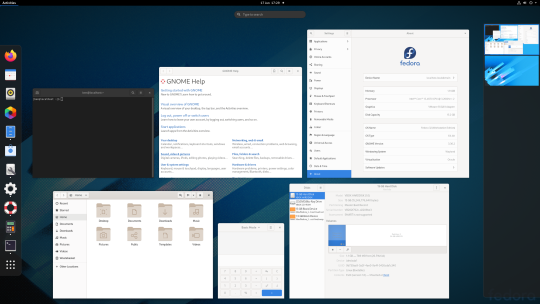
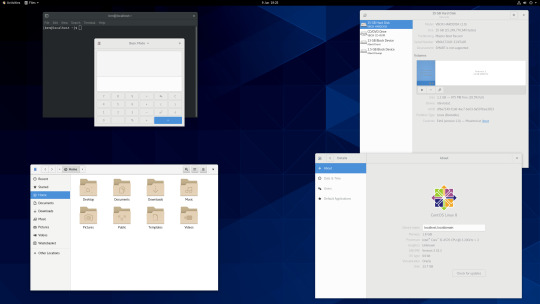
06.06.20
We went to the Oracle VirtualBox site and downloaded and installed VirtualBox 6.0. Oracle VM VirtualBox is free, open source virtual machine software maintained by Oracle Corp.
It was originally an Innotek product before Innotek was acquired by Sun Microsystems in 2008. Sun Microsystems was in turn acquired by Oracle in 2010. The alternative software to Oracle VM VirtualBox is VMware workstation.
I have been using Oracle VM VirtualBox since 2016 and have learnt a lot of information about how it works and how to install various operating systems.
Virtualbox can run Linux guest operating systems and Microsoft Windows guest operating systems. It can emulate both 64-bit operating systems and 32-bit operating systems.
Each operating system you add to VirtualBox is treated as a Guest. The guest operating system is running in its own virtual environment, which emulates a real machine on your PC. This means that anything you do in it does not affect your PC. The guest runs in a console:
About the VBox console: The VirtualBox console displays the active virtual machine. It shows the virtual guest operating system activity icons in the status bar. The console can be re-sized, minimised and forced closed from the title bar. It is not recommended to force close an active guest operating system as this acts like switching off mains power. Your guest operating system should be shut down cleanly. You can select different viewing modes in the view list or use the shortcut keys assigned with them. These mode include full screen mode, seamless mode and scaled mode. VirtualBox website link: https://www.virtualbox.org/ VirtualBox wiki link: https://en.wikipedia.org/wiki/VirtualBox
After setting it up, I went to find some Linux-based operating systems to download. Each download is a disc image file with the file extension .iso.
I chose:
Ubuntu MATE 20.04 LTS (Long Term Support)
This operating system uses the MATE Desktop Environment, which is the continuation of the former GNOME 2 Desktop. I like this desktop environment because it has a very configurable interface.
Ubuntu MATE: https://ubuntu-mate.org/
Wiki link: https://en.wikipedia.org/wiki/Ubuntu_MATE
Linux Mint Cinnamon 19.3 Tricia (based on Ubuntu 18.04 LTS)
This operating system uses the Cinnamon Desktop Environment which is based on GNOME 3. Cinnamon uses MGSE (Mint Gnome Shell Extensions), which re-creates a more traditional desktop linux experience whilst also looking modern.
I like this desktop environment because it looks modern and feels familiar to those who come from Windows.
Linux Mint: https://www.linuxmint.com/
Wiki link: https://en.wikipedia.org/wiki/Linux_Mint
Linux Mint MATE 19.3 Tricia (based on Ubuntu 18.04 LTS)
Linux Mint edition featuring the MATE Desktop Environment. I like this desktop environment because like Ubuntu MATE, it is very configurable. It also features Linux Mints system updating utility.
Ubuntu 20.04 LTS
This version of Ubuntu is the main version by Canonical Ltd. This operating system uses the GNOME 3 Desktop Environment.
Ubuntu came out in 2004 and used GNOME 2 as it’s desktop environment until 2011, when it changed to the now discontinued Unity Desktop. In 2017, Canonical announced it would return to GNOME. I like this desktop environment as unlike the GNOME 3 default interface, Ubuntu uses its own orange style theme and adds a Unity like dock on the left of the screen.
Ubuntu: https://ubuntu.com/
Wiki link: https://en.wikipedia.org/wiki/Ubuntu
Xubuntu 20.04 LTS
This operating system uses the XFCE Desktop Environment which aims to be lightweight on system resources and has a really configurable user interface. Xfce once stood for XForms Common Environment. The menu system is called the Whisker Menu. I like this desktop environment because like MATE it is very configurable.
The Ubuntu 20.04 Long Term Release is code named: Focal Fossa. All Ubuntu based distros use .deb (Debian Package Manager) for software installation.
Xubuntu: https://xubuntu.org/
Wiki link: https://en.wikipedia.org/wiki/Xfce
Fedora Workstation 32
Fedora is a Linux distribution developed by the community-supported Fedora Project which is sponsored primarily by Red Hat, a subsidiary of IBM, with additional support from other companies. Fedora is used by Linus Torvalds who is the creator of the Linux kernel.
Fedora is the upstream source of the commercial Red Hat Enterprise Linux distribution.
Since the release of Fedora 30, five different editions are currently available: Workstation, focused on the personal computer, Server for servers, CoreOS, focused on cloud computing, Silverblue, focused on an immutable desktop specialized to container-based workflows and IoT, focused on IoT devices.
I like this desktop environment because it looks fresh and modern. This operating system features the latest version of the GNOME Desktop Environment.
The screenshot of Fedora shows the ‘Activities’ dial screen which gives you a Visual overview of your GNOME Desktop.
With the Activities screen, you can see and control currently opened app windows, all installed applications, search system and switch desktop work spaces.
Fedora: https://getfedora.org/
Wiki link: https://en.wikipedia.org/wiki/Fedora_(operating_system)
CentOS 8.1
CentOS (Community Enterprise Operating System) is a Linux distribution that provides a free, community-supported computing platform functionally compatible with its upstream source operating system, Red Hat Enterprise Linux (RHEL). It is maintained by The CentOS Project (affiliated with Red Hat). Both operating systems use GNOME 3 as their default desktop environment.
It is basically a free version of Red Hat Enterprise Linux, with the Red Hat branding removed and update servers pointing away from Red Hat servers.
Red Hat Enterprise Linux is a commercial focused Linux distro.
All Red Hat Linux based distros such as RHEL, CentOS and Fedora use .rpm (Red Hat Package Manager) for software installation.
CentOS and Red Hat Enterprise Linux can be installed on servers, workstations and desktops. Both are very popular on mission critical commercial server systems as it is designed to be flexible and very stable.
I thought this Linux distro is interesting because unlike the Ubuntu based distros above, installation of CentOS is more involved, you set up software sources, installed software, desktop and operating system components.
CentOS runs on a lot of web servers.
CentOS: https://www.centos.org/
RHEL:
https://www.redhat.com/en/technologies/linux-platforms/enterprise-linux
CentOS Wiki link: https://en.wikipedia.org/wiki/CentOS
RHEL Wiki link: https://en.wikipedia.org/wiki/Red_Hat_Enterprise_Linux
VirtualBox requires the installation of Guest Additions, which adds extra features to the virtual machine, such as the ability to scale the resolution of the guest operating system, better 3D acceleration and the ability to move files between the Guest and Host machine.
To install Guest Additions on a Linux guest, you will need to use the terminal. installation of this is different on .deb and .rpm builds of Linux.
4 notes
·
View notes
Text
Immutable Linux distributions
https://itsfoss.com/immutable-linux-distros/ Comments
0 notes